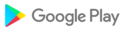Helping businesses cut down fuel costs and supervise fleets of all sizes, Omnicomm Online provides the most accurate fuel control reports available on the market for fleet management systems.
The app features a streamlined yet very useful feature-set:
- Track report;
- Location report;
- Fuel volume report;
- Statistics report;
- Fillings and Drainings report;
- Events report.
In addition, this app allows you to receive your Omnicomm Online alerts as push-notifications on your smartphone.
Исправления ошибок
Исправления ошибок
Исправление ошибок
Исправление ошибок
исправление ошибок
bugfix
Fixed Track’s bug
Bug fixes
New feature - Rate App, give us ***** please
New feature - "Monitoring" - check your fleet status
Bug fixes
Improved user experience with push notifications;
Bug fixes
- Display up to 10 vehicles tracks to monitor group work
- Improved synchronization of vehicle list between web and mobile applications
- The number of available vehicles in "Location" report has been increased to 100
Defects of map scaling and vehicle direction were fixed
You can see selected geofences on the map to control movement of vehicles across key objects.
Vehicle tracking in real time.
Ability to select a server to access a local database (for Omnicomm Enterprise Server users).
Errors that occured in case of opening cartographic reports were fixed.
Improved logic of displaying vehicles status in the selection window
Changed view of arrows on the track
Changed design of the authorization window
Added icon for stop events in notifications
• Improved work of notifications:
• Changed information in the list of notifications
• Implemented notification sorting
• Improved notification card design
• Displays the address in the notification card
• View important notifications
• Accelerated track building
• Added contact information in the section "About the Company"
• Increased OSM map scale
• Improved stability
Bugs fixed to improve users' experience
Reports «Refueling and Draining», «Location», «Track» optimized
Improved stability
Bugs fixed to improve users' experience
Diagram “Fuel Volume” and report “Events” optimized
Improved stability
Push notifications restored
Bugs fixed to improve users' experience
Yandex.Map integration
Save password on logout
360° map rotation
"Location" button on the map in the upper right corner
Fixed object tree elements
Fixed bugs, now the application will become even more convenient
— added displaying your own location in reports related to maps
— fixed bugs, now the application will be used even more conveniently